How to Get Started with Retail
Arbitrage Sourcing
Getting
your first product listed for sale on Amazon is a straightforward process. Here
are the steps you need to take:
1.
Register
for an Amazon Seller Account.
2.
Download
the Amazon Seller App.
3.
Visit
your local retail stores.
4.
Use
the Amazon Seller App to scan clearance and sale products.
5.
Buy
any that offer over $3 profit after fees and shipping.
6.
List
them for sale on Amazon.
This
process is one that you can get started immediately – and you should plan on
starting as soon as possible.
Let’s
go through each of these steps in detail now…
1. Register for an Amazon Seller Account.
The first step in getting started with retail
arbitrage is setting up an Amazon seller account. This is the account you’ll
need to sell items on the platform. It will also give you access to the tools
you need to get started.
To start the process, head over to services.amazon.com.
When
you get there, you’ll see this page:
If you click that yellow
start selling button, you’ll start the process of registering for a
Professional account ($39.99 a month).
The
yellow ‘Start selling’ button will start the registration for a Professional
selling account, which will cost $39.99 a month regardless of how much you
sell. Your other option is to scroll further down the page and look for the
link to set up an Individual account:
The
Individual account is free – but you will pay a $0.99 per item sold fee that
you don’t pay on the Professional account.
In
the long run you will want a Professional account because you’ll save money
once you are selling more than 40 items a month, and because you need a
Professional account to earn the buy box. Professional accounts also unlock the
ability to apply to sell in restricted categories, allowing you to sell a wider
range of products over time.
You can find a more detail discussion of this
in my beginner’s guide to selling on Amazon.
In
general, I would recommend going with the Professional as soon as it makes
sense and you can afford it, but you are fine to get started with the
Individual option. You can upgrade to a Professional account at any time.
Once you choose the account type you want, you
will be required to fill out some forms to get your account setup. It should
take less than 10 minutes, and then you will be able to get started selling on
Amazon.
The
guide I linked to above includes more details about this process in case you
get stuck.
2. Download the Amazon Seller App.
Once you have signed up for an account, you
will have access to a free app that will help you figure out which products to
buy.
There are a variety of retail arbitrage
scanning apps out there, but the Amazon Seller App is the best option
as a beginner because it provides all the details you need and it’s free.
The app allows you to use the camera on your cell
phone to “scan” the barcode of any product. Then it will show you the selling
price on Amazon, what the fees to sell the item are, and a few other pieces of
helpful information. We’ll walk through exactly how to use the app and evaluate
products later in the post.
3. Visit your local retail stores.
When it comes to deciding which stores to get
started at with retail arbitrage, there are a huge number of options. My
recommendation is to start with whichever store is closest to you and that you
have the easiest access to. Make it easy on yourself for your first trip and
over time you can try out a variety of stores.
Here is a list of 16 of the best stores for
retail arbitrage. I have purchased items at all of these to sell on Amazon in
the past.
- Walmart
- Target
- Kmart
- Shopko
- Meijer
- Home Depot
- Lowes
- Menards
- Big Lots
- Walgreens
- CVS
- Rite Aid
- Toys R Us
- Bed Bath & Beyond
- Office Depot
- Staples
4. Use the Amazon Seller App to scan
clearance and sale products.
Once you have the Amazon Seller App installed
and are in a store, it’s time to use the app to find profitable items to sell
on Amazon.
When it comes to finding items via retail
arbitrage, I often get the same question: “what are the best items for retail arbitrage?”
The best items are items that sell fast at a
healthy ROI. There is no silver bullet – you need to hunt until you find these
items, and you shouldn’t narrow yourself to one type of item.
For any item that you are considering selling
on Amazon, you should be scanning it with the Amazon Seller App, or using a
similar tool before you make a purchase. This will tell you the exact fees on
it so you can make an informed decision about that item. With these type of
calculators available, you should know in advance what your expected profit is
on any item you are going to sell.
Let’s walk through a hypothetical example of
what this looks like to help you understand exactly how to use the Amazon
Seller app to determine if items you buy via retail arbitrage will be
profitable to sell on Amazon.
So, let’s say you came across a copy of this
book available to purchase for $8 at Barnes & Noble. These are the steps to
determine if it’s an item that will be profitable to sell on
Amazon:
Open the Amazon Seller App on your phone. Click
on the camera icon in the top right-hand corner of the app (shown with the red
arrow).
This will activate the camera. At this point,
you want to focus your phone’s camera at the bar-code on the product, which
will look like this:
Then you will click on the arrow that is next
to the item that matches the item you scanned. Indicated by the red arrow in
the screenshot above. Then you will see a screen like this:
There are two things that we need to check on
this screen above.
The first is to make sure that you are
eligible to sell the item on Amazon. This is shown under the selling
eligibility section and will show a green checkmark if you are able to sell the
item (this section is marked by the green arrow).
The second thing to look at is the sales rank
in the top left-hand corner of the screen. On this item, we can see the sales
rank is 1,448 in the books category (shown by the yellow arrow).
The sales rank is an indication of how quickly
an item is selling on Amazon in relation to other items in the category. When
it comes to sales rank, the lower the number, the more often the item is
selling. I won’t get into all of the details of sales rank in this post,
but the key takeaway is the lower the number the better.
For your first few retail arbitrage trips, I
recommend looking for sales ranks that are below 250,000 in their respective
category. Over time I highly recommend adjusting this, but staying under
250,000 is a good range when you are just getting started.
If the app shows you are eligible to sell the
item AND the sale rank is less than 250,000 it’s time to move on to the next
step of the evaluation.
If either of the above criteria are not met,
do not buy the item, and move on to scanning the next item.
5. Buy any that offer over $3 profit and 50%
ROI after fees and shipping.
The next step is to check the return on
investment on potentially profitable items.
We do this by clicking on the arrow on the
right side of the screen as indicated by the red arrow in the screenshot above.
That will bring up this screen:
You will be able to enter the selling price
(green arrow), your cost per pound to ship to Amazon (I use $0.50/lb), and your
cost to purchase the item. In this example, I’m showing that I can buy this
item for $8 (yellow arrow).
Once we have that information entered, we can
see what our profit on the item will be based on the information we entered
(red arrow).
At this stage, there are 2 quick checks that
you want to go through.
The first is to see if the net profit number
shown at the bottom is higher than your minimum profit threshold. Typically I
recommend setting this at around $3 per unit.
This means that you won’t buy any items that
you will make less than $3 in profit on. Having a potential net profit of less
than $3 per unit does not allow for very much upside and a small drop in price
can wipe out your profit. It’s your decision what minimum profit threshold you
want to set, but $3 is what I use.
If the item meets your minimum profit
threshold, then you will want to calculate the return on investment percentage.
You can do this by dividing your profit by the cost of the item.
In this case, it’s your profit of $6.40
divided by your $8 cost, so the return on investment percentage is 80%. When
you are first getting started, I recommend looking for items with a return on
investment percentage that is greater than 50%.
To say this more succinctly, when getting
started with retail arbitrage, you want a profit of greater than $3 per unit
and a return on investment greater than 50%.
So this particular item meets all of the
criteria for purchasing the item and should be purchased.
For any item that fits all of the purchasing
guidelines, I recommend purchasing up to 6 of the item. In this example, if
there were 20 copies of this book on the shelf for $8 each, then I would buy 6
of them.
The reason for this is to keep your inventory
diversified to keep your risk as low as possible. If you buy 20 of an item and
the price goes down after you buy it, then you have a much bigger problem than
if you only have 6. It also generally takes longer to sell through more units
of a single item, as compared to a few units of many different items.
As
you gain experience, you will find scenarios where it makes sense to buy more –
especially when you can find a high-demand item at a healthy profit.
When you are first getting started, I
recommend scanning as many items as possible. Don’t make assumptions about what
is selling and what isn’t. Doing this makes it easy to miss out on products you
might not value that are still profitable to sell!
For each item that you scan, I recommend going
through the evaluation in the order that I showed above. That order is as
follows:
1.
Make
sure you are eligible to sell the item
2.
Sales
rank is under 250,000
3.
Profit
is greater than $3 per unit
4.
Return
on investment is over 50%
Going through the process in this order will
be most efficient, and allows you to quickly move on from items that don’t fit
your buying guidelines.
These are the guidelines that I recommend when
you are first getting started with retail arbitrage sourcing. Over time as you
gain more experience, you should adjust these guidelines based on your
experience.
6. List them for sale on Amazon.
After you have purchased items to sell on
Amazon, your next step is to list the items for sale on Amazon (and ship them
to FBA warehouses if using Fulfillment by Amazon).
Getting
some Brita filters ready for FBA.
In my business, we use the FBA program for
just about every item that we sell on Amazon. Utilizing this program allows us
to ship items to Amazon in bulk, and they handle shipping items to the
individual customers.
Fulfilling
orders yourself (merchant fulfilled) will sometimes make sense, especially
during Q4 if you are running out of time to get a product to FBA warehouses or
if you want to take advantage of a temporary absence of FBA inventory for an
in-demand product. But the vast majority of the time, FBA will be the better
bet.
How Much Money Can You Make
With Retail Arbitrage for Amazon FBA?
As you’re reading, you might be wondering just
how much money you can make using retail arbitrage strategies.
In
the near-term, this largely depends on how much time and money you are able and
willing to invest in the beginning.
The
more money you are able to invest, the more inventory you will be able to buy.
And the more inventory you have, the more you can sell.
For perspective, in my first three months
selling online full-time, I was able to take $5000 in start-up capital and
earn $16,376.35 profit. The $5000 start-up capital was
money I had saved up from selling online in college and when I had my
accounting job.
Expert Level Retail Arbitrage Tips
As
you are getting started on your journey I want to share a few of my best FBA
sourcing tips. This should give you the best chance of success.
Know your numbers!
The
apps will give you all the information you need to stay profitable. I’ve seen
many people get surprised by the Amazon fees, and it simply should not happen
if you are using the app as outlined in this post.
Make as few assumptions as possible.
When
you are just getting started with retail arbitrage, you need to be on guard
against assuming things aren’t worth scanning. I’ve sold cereal for over $20
per box, sold beauty supplies, sold discontinued items for over 5 times their
normal retail price among many other “crazy” items.
If
I made assumptions about what these items sold for, I would have been
wrong.
Learn individual store markdown schedules.
If
you learn which day stores discount certain items, this can give you a leg up
on your competition.
Along
this same line of thinking, some stores will discount items further the longer
items sit on clearance. Figure out how each store runs its business and use
this information to your advantage.
For
example, Target follows a predictable markdown schedule on their clearance
items. Most items will start off at 15% off and the discount will increase the
longer the item sits on clearance. The normal progression is 15% off > 30%
off > 50% off > 70% off. There are exceptions to this, but at Target if
you are buying at 70% off, that’s likely the lowest the price will
go.
Be patient in learning the process.
Gaining
the experience to know which items will be profitable and which ones won’t
takes a lot of time.
In
some ways, it’s similar to fishing. An expert fisherman and a novice fisherman
can go out on the same lake and come back with vastly different numbers of
fish. So be patient in learning the process, and as you build experience, you
will become more efficient when sourcing via retail
arbitrage.

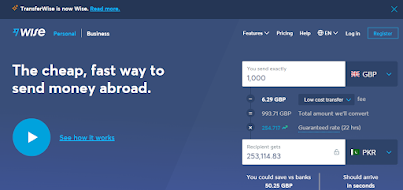

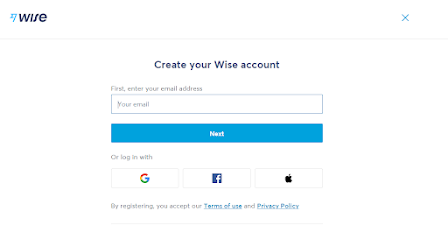




.jpg)

