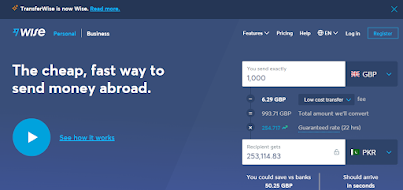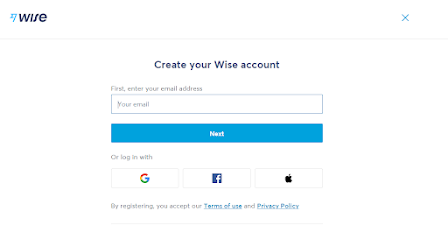How To Open a Wise Account and Transfer Money: All You
Need to Know
The money transfer
platform Wise, formerly TransferWise, offers an easy, cheap, and transparent
way to send money abroad.
Below, you will find
how you can open an account and send money using Wise.
What Do You Need To Start?
In the next section,
I’ll delve into a step-by-step process of opening a Wise account. But before
that, you should know that you need to already have a bank account open in
order to be able to use Transferwise.
Opening
a Wise Account: Step By Step Guide
Step 1
Go to transfer wise website
Step 2
Select “Register”
Enter Email or direct connect to gmail
Step 4
Enter your email address, create a password, and select your
country of residence
Step 5
Fill out the required personal information, and voila!
The system will send you an
email with a security code or link in order to verify your contact information.
How To Send Money With Wise?
Once you registered
with Wise, access the website and log in.
Choose the amount you want to send abroad
At this stage, you’ll know the currency
exchange rate and what fee you will pay when the transfer is complete.
Add the beneficiary information and bank
account details
Make sure that you've put the correct details.
Verify your identity
The Wise platform will
send an SMS with a security code to your mobile phone.
At some cases, Wise
may request a copy of your identification document; all good, this is for the
safety of your funds.
Pay the transfer amount and the fee
Complete the transfer.
Track the status of your transfer
The beneficiary party
will receive a notice that the money is being transferred.
The transfer can take
anything from 1 to 2 business days to reach its destination, depending on the
date of deposit and the type of transfer you used.
What Are the Fees for Transferring Money With
Wise?
Wise provides its
users with the commercial exchange rate, not the tourist exchange rate, which
is higher. So, the transfer rate can be almost 10 times lower than that of
traditional banks.
The fees that are
charged vary, depending on the amount you are sending, the currencies you’re
using, and the payment method you choose.
The good thing is, you
will always transparently see the fees and what they refer to on the simulation
page, when you are sending out money.
Wise Transfer Limit
There are limits to
how much you can send with Wise. The limits depend on the currencies you send
to and from, as well as the method you use to pay. The platform will
notify you if you try and send above the limit.
Wise Multi Currency Account
If you are living
abroad or moving abroad, the Wise Multi Currency account may be right for you.
The account lets you
obtain international bank details and thus receive money worldwide, send money
to more than 80 countries, and convert your currency to more than 50
currencies. The bank details you obtain may belong to the United Kingdom,
Europe, the United States, Australia, or New Zealand.
You can either
register for this account at your initial registration or opt in for it later.
Wise will ask you to submit some documents for verification.
Wise Multi Currency Account Fees
There is no monthly
fee for the multi currency account. Fees are built into the features.
The currency
conversion is performed with the exchange rate of the day. The tariff is
typically between 0.35% and 2% depending on the currency. You can
withdraw up to €200 every month for free from ATMs all around the world. There
is a fixed fee of €0.60 to transfer money from your account to another account
with the same currency.
Wise Debit Card
Wise also offers a
MasterCard debit card, which is currently only available to the users that live
in the European Economic Area (EEA). You can use the card to make withdrawals
or payments.